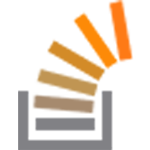Simple Tooltips
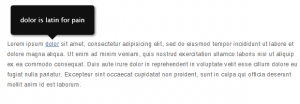
Easily add tooltips to your WordPress site. Tooltips will show when target element is hovered over. On mobile devices tooltips show when target element is tapped. You can easily pick your tooltip color settings in Settings > Simple Tooltips. What Will it Look Like? To see an example hover over this text. I’m using the plugin…