hide my site
What’s new in Hide My Site version 2.1
Hide My Site Bypass URL

With the Bypass URL add-on for Hide My Site, you are able to provide your visitors with a special URL link which logs them in to your site automatically. Compatible with Multipass.
Hide My Site Redirect

Choose the landing page when the user logs in with the Redirect add-on for Hide My Site. Compatible with Multipass.
Will Hide My Site be Gutenberg compatible?

Gutenberg will be included as the default visual editor within WordPress core, starting with WordPress version 5.0. Given the drastic change as compared to the classic visual editor within WordPress, many are concerned with compatibility issues that may arise with existing plugins. Thus I thought it would be a good idea to do a quick…
How to add a hyperlink to your Hide My Site login page
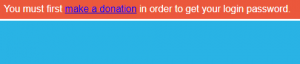
One good option that you have at your disposal is the ability to add a link to your Hide My Site login page. For our example, let’s say you would like to add a link to your donation page. A good place to do this is via the Custom Notification Message setting (note that you will…
Update: Hide My Site Redirect Release Timetable
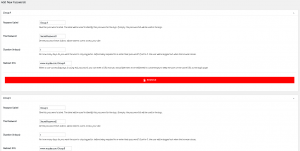
Greetings Hide My Site Family, Just wanted to give a quick update regarding the release of the Hide My Site Redirect add-on (to read more about the add-on, please refer to this article). The initial release of the Redirect add-on had to be postponed due to unforeseen work obligations that arose during the development process. The…
How to only hide specific pages with Hide My Site
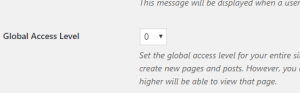
One question that we are often asked is “How can I use Hide My Site to password protect only some pages?” If you are interested in keeping your website open to the public, but at the same time would like to password protect specific pages and posts with Hide My Site, then read on. Note…
How to change the “placeholder” text on a Hide My Site login page

In this post, I am going to walk you through the steps involved in changing the “placeholder” text on your Hide My Site login page. By default, the placeholder text is set to read “Password”. For the sake of example, let’s suppose that you want to change that instead to the Spanish word for password,…
New feature added to Multipass – Global Access Level

Included with the latest update to Hide My Site Multipass, there is now an added feature that allows you to set the “Global Access Level” (Settings > Hide My Site > General > Global Access Level). Note that this update only applies to those using Multipass version Professional and above, since those are the only versions with…






