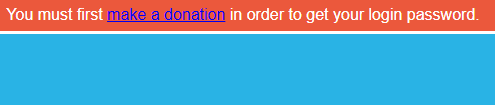One good option that you have at your disposal is the ability to add a link to your Hide My Site login page. For our example, let’s say you would like to add a link to your donation page. A good place to do this is via the Custom Notification Message setting (note that you will have to be using Hide My Site premium in order to edit the notification message). The end result will look something like this…
How It’s Done
Try using this in your Custom Notification Message field:
|
1 |
You must first <a href='http://www.example.com/donationpage'>make a donation</a> in order to get your login password. |
In the example above, when the user clicks on the donation link, they will be taken to a separate donation page. After making a donation, the site owner will provide the end user with his or her password.
Thanks for taking the time to follow this short tutorial. Hope you find it helpful. Please let me know if you have any questions or other feedback in the comments.