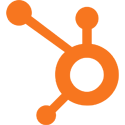Accounts
Free Trial
Projects
SSL
Storage
Domains
Sub-domains
Your Text
ULTIMATE
$119
Multiple Passwords
Login Attempt Log
Plugin Updates *
Email Support *
Unlimited Sites
Access Levels
Password Expiration Dates
PROFESSIONAL
$99
Multiple Passwords
Login Attempt Log
Plugin Updates *
Email Support *
Unlimited Sites
Access Levels
X
PERSONAL
$79
* License must be renewed after one year for continued updates and support. See FAQ below for more information.
Frequently Asked Questions
How do I set an expiration date for a password?
Let’s say you create a new password. The password is “SuperSecret123”. When you create the password, uncheck the “Password Expires: Never” box. A new field will be revealed called “Expires When?” You can use this field to set the exact date and time for the password to expire. After this time, visitors who have previously gained access to your site using the password “SuperSecret123” will longer be able to access your site. Furthermore, users will no longer be able to use the password “SuperSecret123” to access your site.
How do access levels work?
All passwords and posts/pages can be assigned an access level between 1-10. If you assign an access level to a password, users of that password will not be able to view content that is assigned a higher access level. For example, if you create a post that has an access level of 9, and you log in with a password that has access level 8, you will not be able to view the post. In order to view the post, you would need to log in with a password assigned an access level of 9 or higher. If you assign an access level of 0 to a post, then that post will be accessible to the public (in other words, users won’t need to enter any password in order to view that post).
What happens if I don’t want to renew my license?
You can log in to your My Account page and choose to cancel your subscription at any time. If you cancel your subscription, your license will remain active for the remainder of the subscription year. After that subscription year ends you will no longer be eligible for product support, you won’t be able to download the plugin from your My Account page, and you will stop receiving plugin updates. Existing sites with the plugin already installed can continue using the plugin forever.
Where do I download the plugin?
After you have completed the purchase, you will be able to download the plugin by navigating to your My Account page > Downloads.
Where do I find my license key?
You will be able to locate your license key by navigating to your My Account page > License Keys.
How do I add a new password?
After the plugin is installed, go to Settings > Hide My Site > Passwords. Then click the blue “+New Password” button.
What if I want a refund?
Not a problem! We stand behind our products and will refund your money 100% if you are unhappy with the plugin.
How do I get support?
If you need premium support, go ahead and send a message. Make sure to include your license key. Note that if it is after one year of your initial purchase date, and you have not since renewed your license, you will no longer be entitled to premium support.
I’m interested in purchasing, but I have a couple questions first. What should I do?
Feel free to reach out via the contact form if you have any questions or would like anything clarified. We are happy to help.