
Included with the latest update to Hide My Site Multipass, there is now an added feature that allows you to clear all the logs. (the logs can be access in your WP admin > Settings > Hide My Site > Logs).
How do I clear the logs?
After you have updated to the latest version of Multipass, navigate in your WP admin to Settings > Hide My Site > Logs. In order to be able to clear the logs, you must have at least one log entry recorded. If you do, you will now see a red “Clear All Logs” button at the bottom of the page.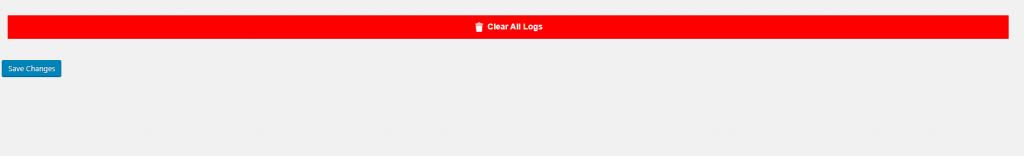 You should note that by clearing the Hide My Site logs, all logged in users will be instantly logged out. Click on the red “Clear All Logs” button and you will see a window prompt asking you to confirm that you indeed want to clear all the logs and that you are okay with logging out all logged in users. Click OK to confirm.
You should note that by clearing the Hide My Site logs, all logged in users will be instantly logged out. Click on the red “Clear All Logs” button and you will see a window prompt asking you to confirm that you indeed want to clear all the logs and that you are okay with logging out all logged in users. Click OK to confirm.
Thanks for taking the time to read this quick Multipass update. Hope you find it helpful!






