Examples of Hide My Site login pages with custom background images, custom css, etc…
If you prefer that your site not be used as an example, just send a message.
 |
| 
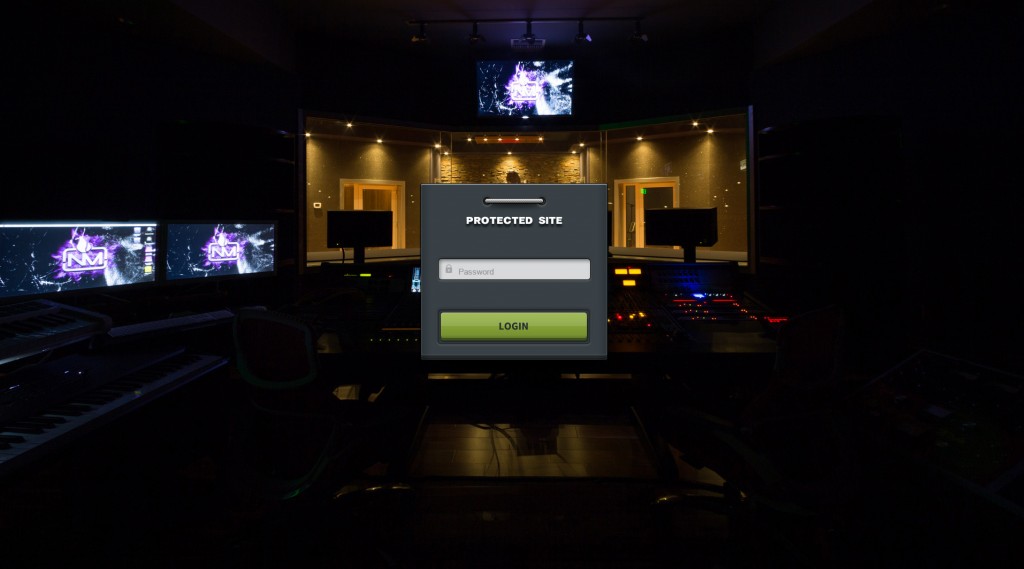
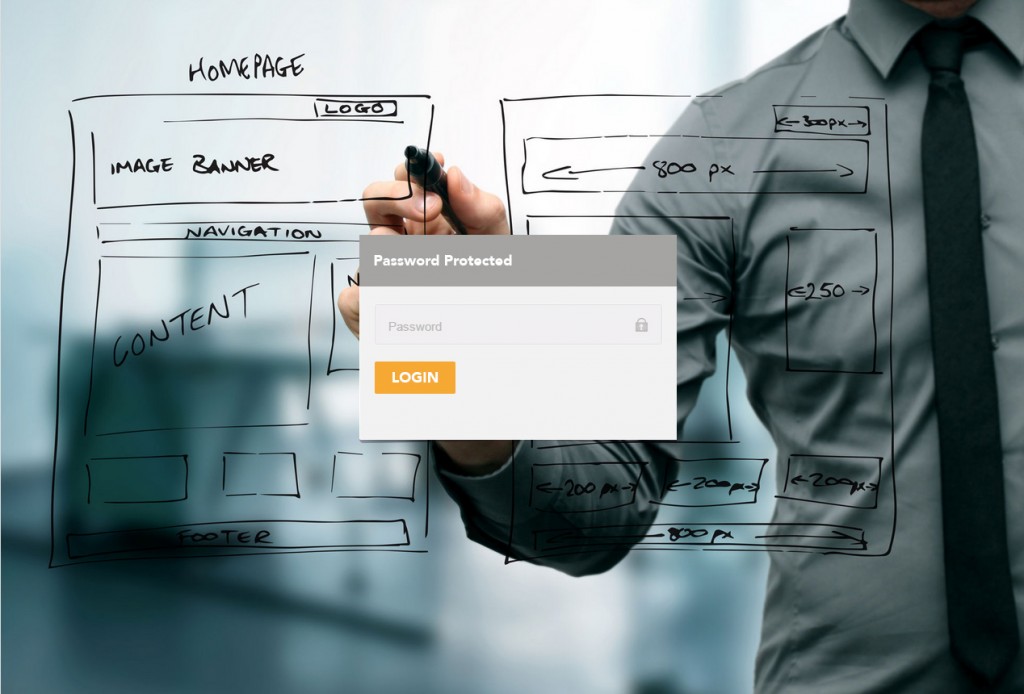

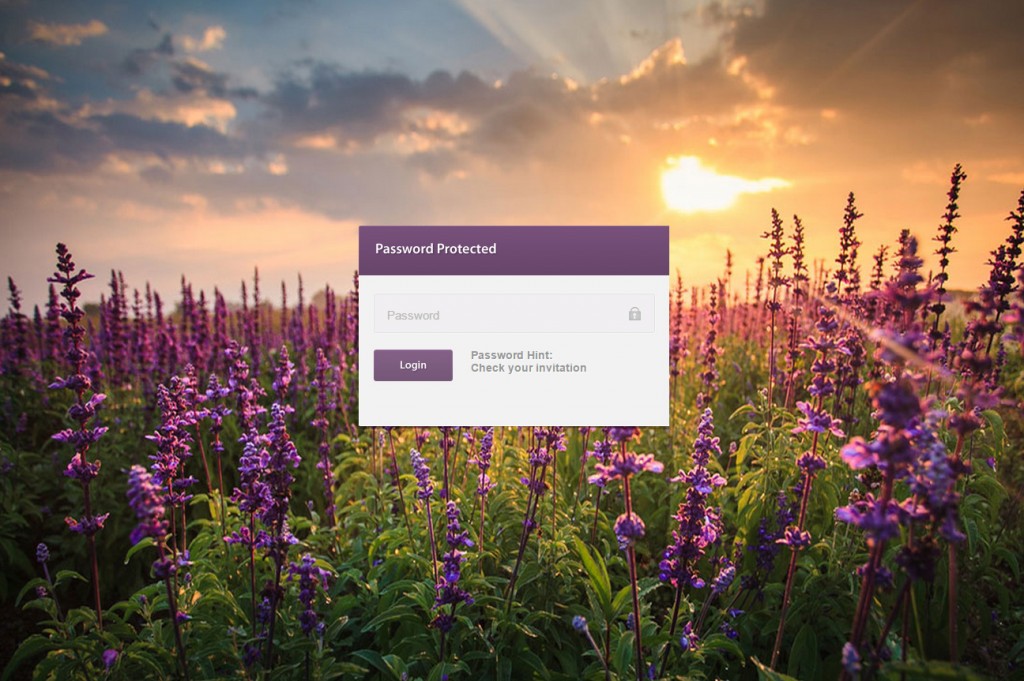
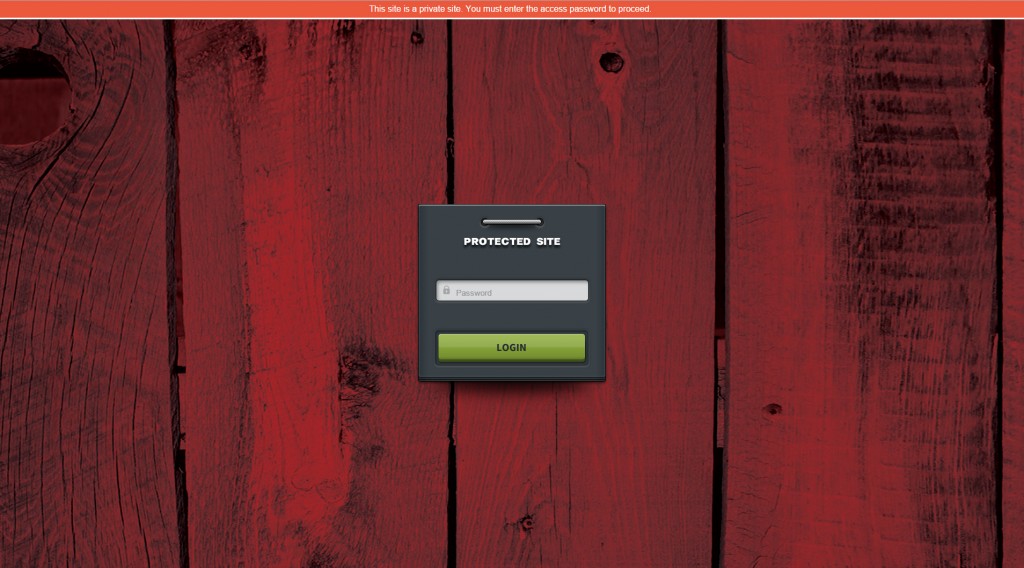


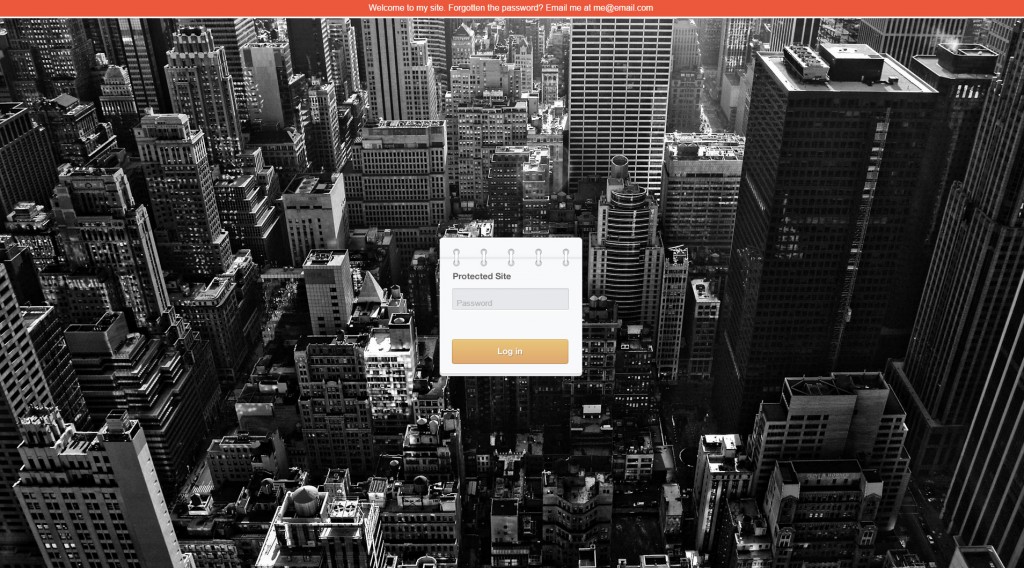
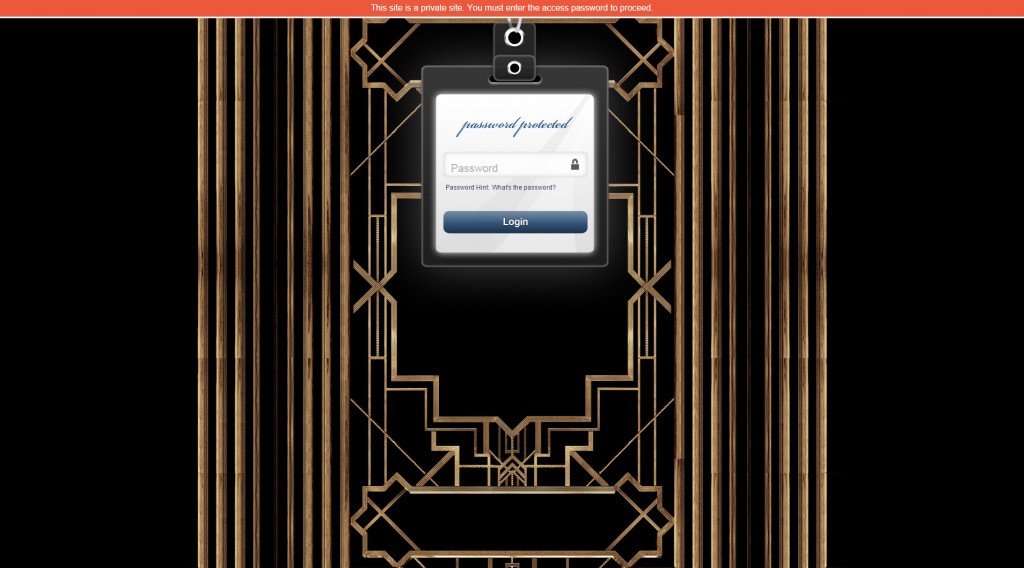
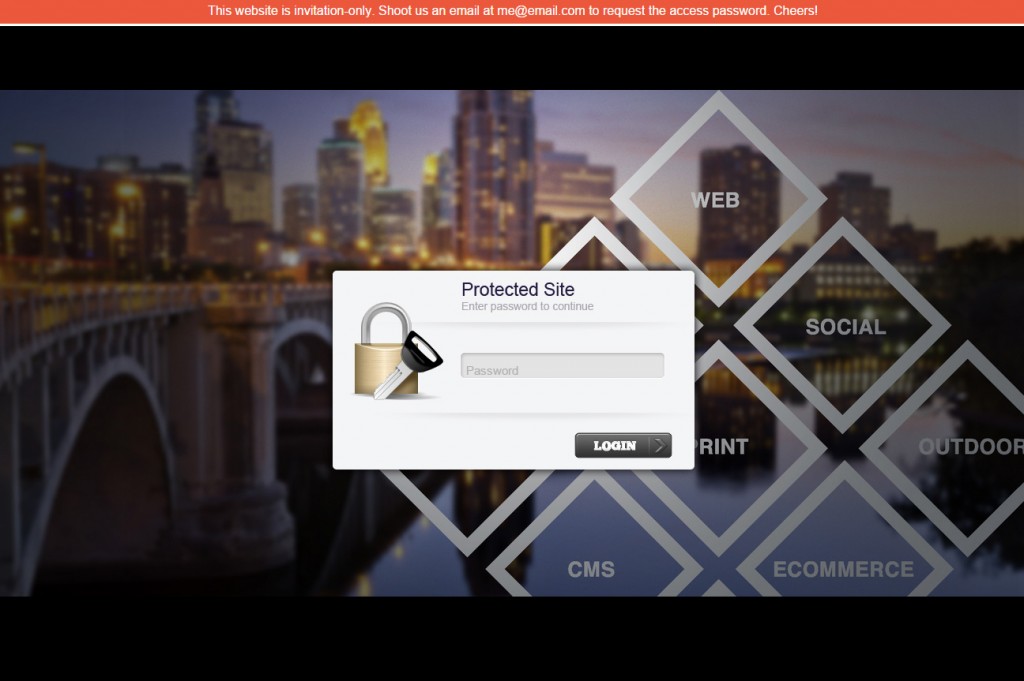
If you prefer that your site not be used as an example, just send a message.


© 2024 The Motech Network. A Limited Liability Company. All rights reserved.

Quick question… I have a client who wants to have 3 passwords. I know your plugin doesn’t support it out of the box. Think this would be possible by modifying the plugin code?
This is actually possible via the Hide My Site Multipass add-on
Thanks, saw that after I posted. Just purchased. Thanks!
Hi, I want to know if I can design a custom login box for my website or if it is only possible to change the background image. I’m making a website for a company here in Brazil, so I would need to change not only the look of the login box but also the language.
Thanks in advance.
Hi Fabio,
Yes this is possible. Check out the blog post titled How to change the color of a Hide My Site form.
Thanks,
Justin
Hello,
Your plugin is awesome and easy to use it.
Can i create a link with login password like http://domain.com/?password=123456 or something like this?
I know, using this method of login poses a security risk but maybe i can put this lin kin a php file so i don’t use the link directly.
I want to be able to use it from another website which allow only the registered users to access the password protected http://domain.com website.
Thank you
Hi Andrew,
Right now this isn’t possible. At the moment, I’m trying to get a sense for how many users would benefit from this feature.
Thanks for the feedback,
Justin