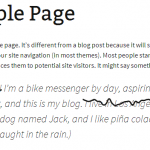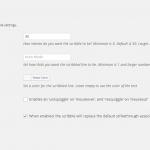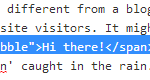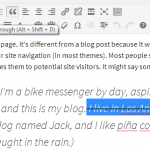Scribble out your content with a squiggly line instead of a boring strikethrough. You can easily customize your scribble settings via your WordPress admin > Settings > Scribble.
How to Use
There are two ways to define a scribble:
- Method 1 (The easiest way): You can add scribbles via the strikethrough icon in the WYSIWYG visual editor.
- Method 2: Add class “scribble” to the target html element.
Credits
Thanks to Jean-Christophe Nicolas who made the original jQuery plugin.