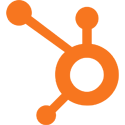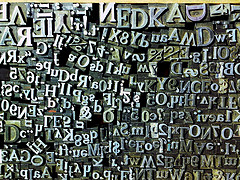
WP Google Fonts is a plugin that makes it easy to embed Google fonts on your WordPress site. Having used it on multiple sites I can testify that it works seamlessly. The plugin is developed by Adrian Hanft and can be downloaded for free from the WordPress plugin directory.
How to Use it
You should first go to the google fonts website to pick out the fonts you like. Next, install the WP Google Fonts plugin on your WordPress. Once installed, go to Settings > Google Fonts. You can choose from a font list of all the Google fonts. Select the font you like and choose the font style variations you want to include. A font weight of 400 is considered normal and 700 is bold. You can also choose the elements you want the font to apply to, such as h tags, list items, etc. You can also add more than one font. So for example you can have one font for h1 tags and another font for h2 tags.
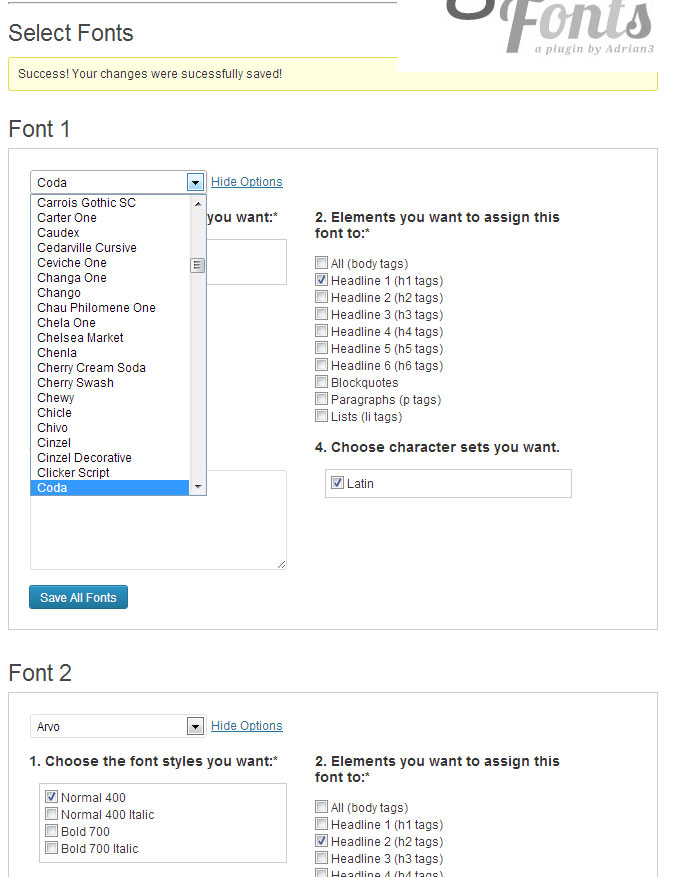
Advanced Tip: Using the custom CSS box
If you want to apply the font to specific elements other than the options given to you, you have to use custom CSS. Luckily the plugin includes a custom CSS box where you easily enter this. Bear in mind however that this will require some advanced knowledge of css/html. The general format to use would be something like:
.yourelement {font-family: ‘Your Font Name’, serif;}
Plugin in Action
Here is a screenshot of the plugin in use. The header 1 and header 2 tags have been changed to use custom Google fonts.
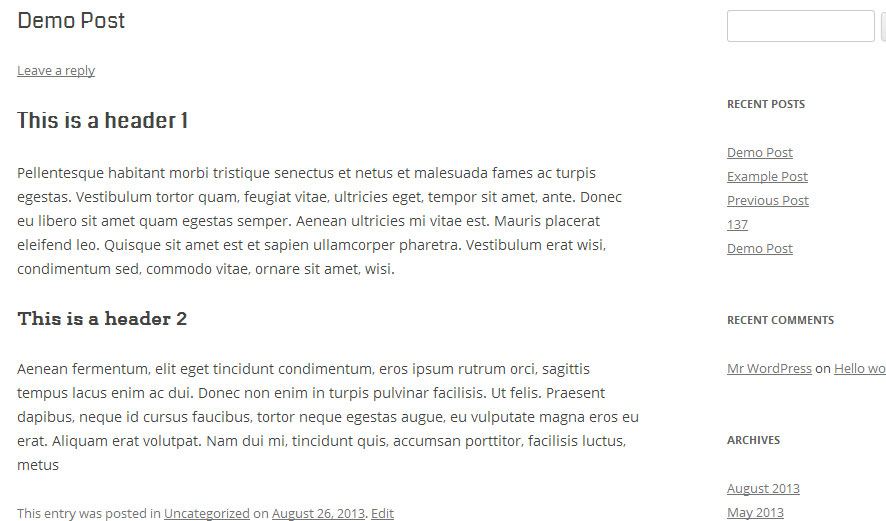
Final Thoughts
I definitely recommend using this plugin. Although I am capable of embedding Google fonts myself the manual way, WP Google Fonts makes it so much quicker, easier and painless. This in my opinion is the hallmark of any great plugin. My one suggestion for improvement would be that it might nice to include a ‘preview’ of the different fonts from within the plugin settings page so that you wouldn’t first have to go to the Google Fonts website to pick out the fonts you like. Nonetheless, this plugin rocks and is a great addition to any web developers arsenal.
What do you think of the plugin? Have you had positive/negative experiences with it? Is there another plugin you prefer to use? Let me know.