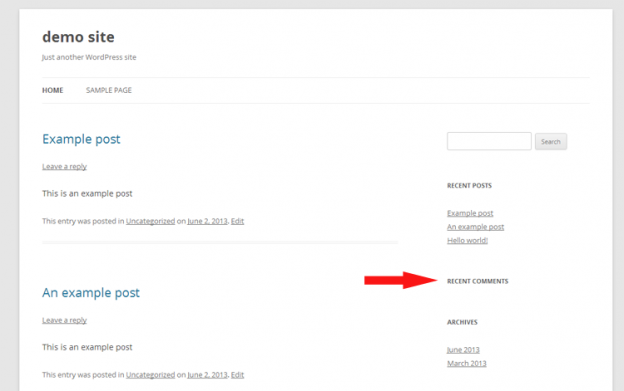
When you set up a new blog there aren’t any comments to start off with–it takes time until you get your first real person to participate in the discussion. When you use the default recent comments widget in WordPress you are left with a ‘recent comments’ title in your sidebar and no comments listed under it. This plugin will replace that recent comments widget with a smarter one. The recent comments widget in your sidebar will not show until you start getting comments. Once you get your first comment, the widget will automatically appear so you can show off your latest comments. In all other ways this is exactly the same as the default WordPress recent comments widget. There is no configuration required with this plugin so once you install it you are good to go.
Why did I make this plugin?
In the course of developing WordPress websites, I came across the following problem:
I would first build the site using the ‘Hi, this is a comment.’ default comment from Mr WordPress. When the site is ready to go live, I delete that comment. Now the site looks funny because there is a lonely ‘Recent Comments’ title in the sidebar with nothing under it (see screenshot above). I figured I could either a) remove the widget, wait until the site gets its first comment, and then add it again (the problem with this option is that I would probably forget to do that later on) or b) make a plugin so that the recent comments widget only appears if any comments exist.
What do you think of the plugin? Do you have suggestions for ways to improve the recent comments WordPress widget functionality? I’d love to hear your thoughts.






My basic page structure is to have a custom right-hand sidebar for various sections. I want to have a left-hand sidebar that displays recent posts and comments, but only for the specific category. Can you recommend a plug-in to do this without conflicting with other plug-ins?
Thank you!
Hi Gary thanks for stopping by. Do you want to create a new left hand sidebar area as well? If so, that would not typically be done via a plugin but rather by editing/customizing the theme. Are you looking for a plugin that shows recent posts and comments only from a specific category (in which case it would appear only when visitors are on that specific category), or do you want to show recent posts and comments automatically based on whichever category the visitor is currently on?
I am using Content Aware Sidebars which works great. I just want the left-hand sidebar to include only posts and comments for that specific category.
Try these:
For Posts – http://wordpress.org/plugins/wp-category-posts-list/
For Comments – http://wordpress.org/plugins/wizzart-recent-comments/
Thanks. love this plugin.
Glad you like the plugin and thanks for stopping by.