What happens if a visitor comes to your password protected website and wants to get access? One good option is to offer the ability for your visitors to email you and request the Hide My Site password. A good place to do this is via the Custom Notification Message setting (note that you will have to be using Hide My Site premium in order to edit the notification message). This allows you to implement something like this…
How It’s Done
Try using this in your Custom Notification Message field:
|
1 |
This website is invitation-only. Shoot me <a href="mailto:info@mysite.com?subject=Requesting website access&body=Please send me the login password to your website!">an email</a> to request the password. |
In the example above, when the user clicks on the email link, a new email will pop up with your email address already set in the “To” field. The message subject will be set to “Requesting website access” and the body will be “Please send me the login password to your website!”.
Thanks for taking the time to follow this short tutorial. Hope you find it helpful. Please let me know if you have any questions or other feedback in the comments.



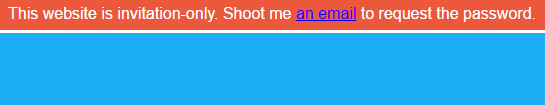



I went ahead and used an image 2560 x 1600 and it seems to work fine and I set it to FIT.
Now I would like some CSS to change the ORANGE and the BLUE colors.
Can you help me out? Thank you!
(PS. If you get this same message twice, I apologize. I tried to send it before but it didn’t seem to go through.)
Hi Rafael,
I am happy to help.
For the orange background, you can change it like this:
For the link color, like this:
Great! That worked perfectly, now I need CSS to change the bright blue on the background of the LOGIN and the login BUTTON. Thanks again!
Please refer to this tutorial: How to change colors of Discreet theme form in Hide My Site
The “DISCREET” link tutorial you sent me worked perfectly thanks so much for your help.
also I set the page to “FIT.”
I just upgraded your HIDE MY SITE for a project I’m doing. I put in:
This website is invitation-only. Email us
to request the password.
And it is not working. Any ideas? Also the preview doesn’t seem to work either. I only upgraded because I wanted to be able to link an email to the page so please help. Thank you.
Hi Rafael,
Regarding the email link,
The link html should be structured like this:
Also, make sure that you are just using regular straight double quotes (“) in the code. Sometimes the formatting changes to curly double quotes (”) which can cause problems.
Regarding the preview problem,
Thank you for calling this to my attention I will investigate further and follow up here if I am able to come up with a solution.
Best,
Justin
The preview bug should now be fixed if you update to Hide My Site version 2.0.4
Thank you Justin for taking the time to write back.
The mail pop up link part is working now.
The preview is working perfectly now as well and that helps a lot.
I would like to use a more interesting background. What you recommend for a size that will not start to repeat?
And what setting should I use for background image position? Crop to fit, stretch, proportional stretch?
Much obliged.