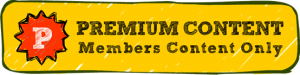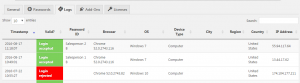How to add a logo to your Hide My Site login page

Many users have asked me if it’s possible to include a logo on their Hide My Site login page. This is actually easy to do, and in this post I will show you how. Note that you will have to be using Hide My Site premium in order to follow along. Before we get started,…