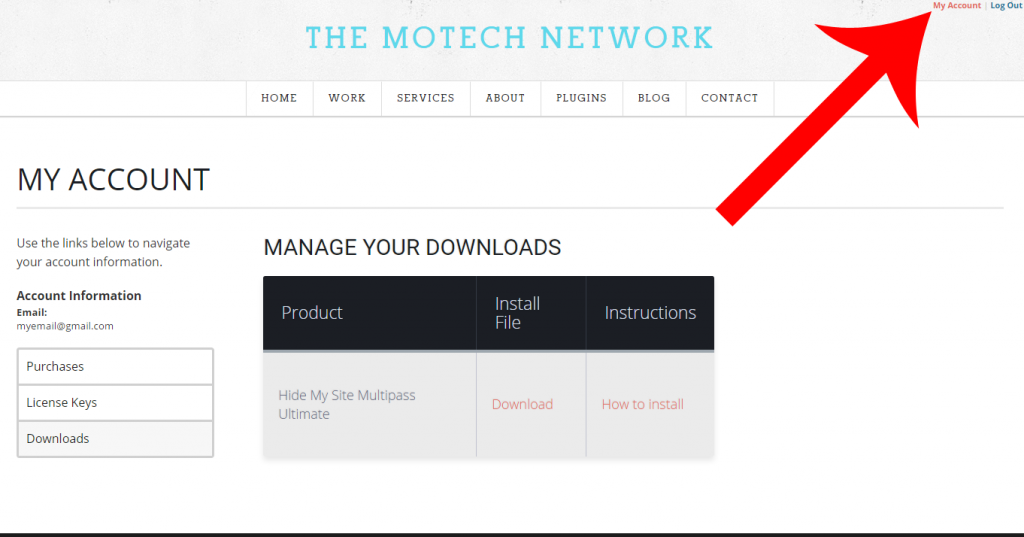Did you know that now you can access information on your purchases, manage your downloads, and view your license keys all in one place? All you have to do is create an account using the same email that was used to make the purchase.
Step 1: Open the My Account popup
To create an account, start by clicking the “My Account” link on the top right of the page:
This will reveal an account login popup window.
Step 2: Register a new account
Click the “Register Now” link located at the bottom of the popup. Create your account using the same email that was used for your purchases.
Step 3: Access your account information
Once you have finished creating the account, you will be able to log in using the same account popup window from step 1. After logging in, you will have access to all your purchases.
Within the My Account section, you have access to all your license keys, the install files for purchased products, as well as installation instructions. In addition, you are able to download and print receipts for your transactions.
Please note that at the current time not all transactions will have the “Download Receipt” option available, however in the coming weeks the option should be enabled for all purchases.
Thanks for taking the time to read this post. I hope you find it helpful. Please let me know if you have any questions or other feedback in the comments.